通过hexo + NexT + github pages + 搭建个人博客(二) -- plugin-tags
前一篇通过hexo + NexT + github pages + 搭建个人博客(一)
Hexo官方文档介绍了很多默认支持的Plugin Tags.
NexT官方文档又增加了很多Next Theme额外支持的.
我把这两篇文章的所有Tags列在下列表里, 并增加一些例子留作记录以便之后使用:
| Hexo Tags (点击看实例) |
标签 |
|---|---|
| Block Quote | {% blockquote [author[, source]] [link] [source_link_title] %} content {% endblockquote %} |
| Pull Quote | {% pullquote [class] %} content {% endpullquote %} 效果跟blockquote没有什么区别. |
| Code Block | {% codeblock [title] [lang:language] [url] [link text] %} or ``` [language] [title] [url] [link text] code snippet ``` |
| jsFiddle | {% jsfiddle shorttag [tabs] [skin] [width] [height] %} |
| Gist | {% gist gist_id [filename] %} |
| iframe | {% iframe url [width] [height] %} |
| image | {% img [class names] /path/to/image [width] [height] "title text 'alt text'" %} |
| link | {% link text url [external] [title] %} |
| Include Code | {% include_code [title] [lang:language] [from:line] [to:line] path/to/file %} |
| YouTube | {% youtube video_id %} |
| Vimeo | {% vimeo video_id [width] [height] %} |
| Include Posts | {% post_path filename %} {% post_link filename [optional text] [escape] %} |
| Include Assets | {% asset_path slug %} {% asset_img slug [title] %} {% asset_link slug [title] [escape] %} |
| Raw | {% raw %} content {% endraw %} |
| Post摘录 | <!-- more --> |
| NexT Tags (点击看实例) |
标签 |
|---|---|
| Centered Quote | {% centerquote %}Something{% endcenterquote %} {% cq %}Something{% endcq %} |
| Include Raw | {% include_raw '_data/path/to/file.html' %} |
| Note | {% note [class] [no-icon] %} Any content (support inline tags too.io). {% endnote %} [class] : default | primary | success | info | warning | danger. [no-icon] : Disable icon in note. |
| Tabs | {% tabs Unique name, [index] %} < !-- tab [Tab caption] [@icon] --> Any content (support inline tags too). < !-- endtab --> {% endtabs %} |
| Mermaid | {% mermaid type %} {% endmermaid %} type : type of the mermaid chart, visit https://github.com/knsv/mermaid for more information. |
| Video | {% video url %} |
| 图组 | {% grouppicture [group]-[layout] %}{% endgrouppicture %} {% gp [group]-[layout] %}{% endgp %} [group] : Total number of pictures to add in the group. [layout] : Default picture under the group to show. |
jsFiddle
这是一款HTML,CSS,JAVASCRIPT在线调试工具, 官网地址https://jsfiddle.net/ 先注册, 然后写好代码存储之后可以在地址栏里"https://jsfiddle.net/"后面的部分就是shorttag. 例如下面这个.
1 | {% jsfiddle retzzz/w05mcnde %} |
可以渲染成:
1 | {% jsfiddle retzzz/w05mcnde result,html,js,css dark 600 300 %} |
可以渲染成:
Gist
Gist是github提供的一个额外的功能, 可以快速的记录代码片段, 文档. 网址https://gist.github.com, 每条gist实际就是一个git repository. 可以包含多个文件. 对应一个gist ID, 可以在地址栏中找到. 下面这行:
1 | {% gist 8da7592dc849d364330acebe8cf88ca3 helloworld.py %} |
可以渲染成:
iframe
iframe可以用来插入别的单独页面, 可以是本地的, 也可以上网络上的,
比如下面一行 1
{% iframe http://player.youku.com/embed/XOTI3NDc1OTU2 500 300 %}
而这个 1
{% iframe /tags/index.html 500 300 %}
image
拷贝zsnt.jpg到你博客源代码目录source/images下, 则下面这行
1
{% img class1 /images/zsnt.jpg 400 300 "南通机场 '图片无法显示' " %}
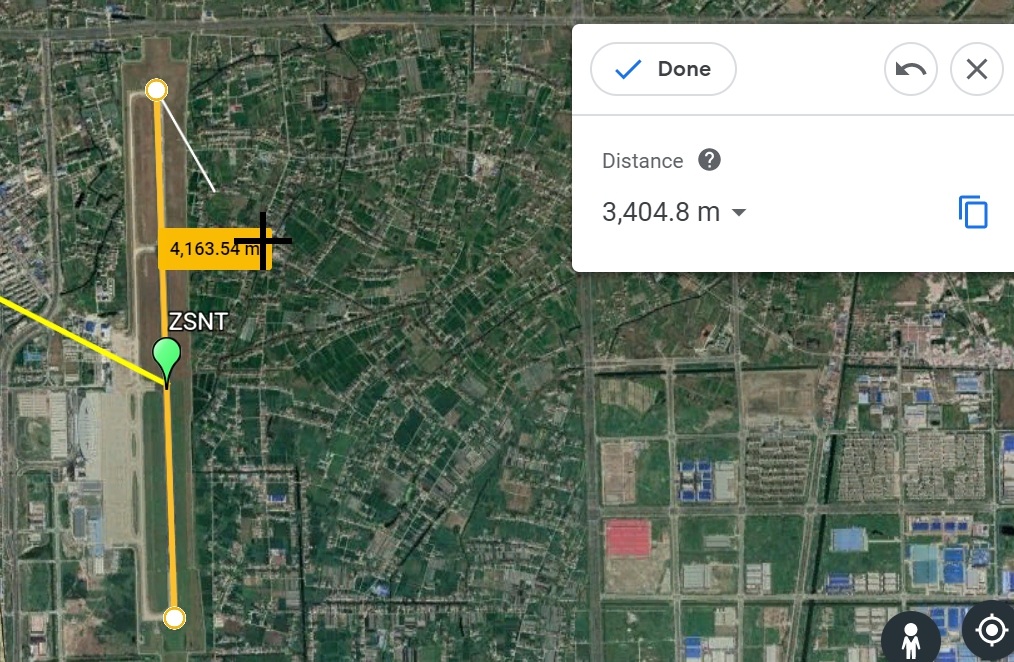
link
1 | {% link text url [external] [title] %} |
这里external可以被设置成"true"或者"false", true意味着在新标签打开链接, "false"意思是用本页打开链接. 而title是鼠标悬停时显示的提示.
下面两个例子: 1
{% link "Go to bing in this tab" https://www.bing.com false "Go to bing1" %}
1 | {% link "Go to bing in new tab" https://www.bing.com true "Go to bing2" %} |
我理解是一般情况下我们可以用markdown语法里提供的链接方式就可以了, 但是如果想要在当前tab打开链接或者想要有鼠标悬停提示, 可以使用这个tag.
Include Code
这个tag可以帮助把一个本地源代码中的一部分显示到页面里.
这些代码默认在source/downloads/code下存放,
也可以通过修改config文件里的code_dir来修改默认指定的位置.
比如下面这行 1
{% include_code lang:python from:5 to:10 abc.py %}
1
2
3
4
5import types
from _weakrefset import WeakSet
# Instance of old-style class
这个办法比起Gist来说更加不方便, 所以建议直接用Gist.
Include Posts
这个可以帮助在不同的文章间跳转和引用.
比如下面这两行 1
{% post_path buildblog %}
1 | {% post_link buildblog %} |
被渲染为超链接: 通过hexo + NexT + github pages + 搭建个人博客(一)
点击这里可以跳转到官网帮助
这里有一件事情, 是不管是这个post_link还是前面提到的link,
或者是markdown的语法[]()都做不好, 就是通过html tag
id跳转到某个post的指定位置.
唯一比较可行的办法是通过一个plugin hexo-abbrlink简化一下permalink,
然后直接用[]()直接用hard code的permalink跳转, 比如
1
[buildblog#image](/9cbcca7a/#image)
Include Assets (#include-assets)
这篇文章介绍了global asset folder和post asset folder, 当配置文件里设置了post asset folder, 并且copy一个有jpg文件进去(这里我的文件叫runway.jpg).
1 | {% asset_path runway.jpg %} |
被渲染成字符串 /338d5118/runway.jpg 1
{% asset_img runway.jpg "asset img" %}

1
{% asset_link runway.jpg "asset link" %}
Mermaid画图
Mermaid是用文本生成图表的一个工具, 配置里面需要手动激活
1
2mermaid:
enable: true
比如下面这段 1
2
3
4
5
6{% mermaid graph TD %}
A-->B;
A-->C;
B-->D;
C-->D;
{% endmermaid %}
graph TD A-->B; A-->C; B-->D; C-->D;
现在支持流程图, 时序图, 类图, 状态图, 甘特图. 更多帮助可以参考官网
这里有个坑, 如果有其他html标签的id是"mermaid", 会导致渲染无法成功. 避免使用mermaid做heading, 和任何锚点.